Wiimote to midi – MAC / LINUX versions
Wiimote to midi – MAC / LINUX versions
I keep receiving email asking for a wiimote to midi script for Mac.. Unfortunately I don’t use Macs (they are really nice, but too expensive..) so I can’t really help or develop anything for Apple addicts..
But here’s a compilation of the existing tools you can find online to use your Wii controler as a midi device on your Macintosh:
WiiToMidi allows you to convert signals from a Nintendo Wii controller to MIDI signals. It is a Cocoa application for Mac OS X and uses the DarwiinRemote WiiRemote framework to decode Wii controller signals. It also supports the Nunchuk controller.
http://mike.verdone.ca/wiitomidi/
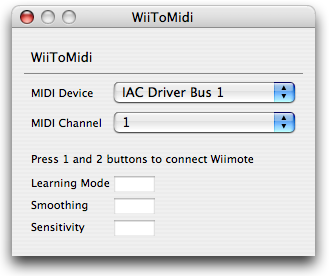
OSCulator is a new powerful interface engine (unfortunately not open) which allows you to connect and control different multimedia devices, remaining at the same time flexible and easy. This software uses, as the name already says, the OSC technology (Open Sound Control), a protocol specifically designed to support fast and effective communication between computers and multimedia devices, lightweight and highly configurable.
http://www.osculator.net/wiki/
DarwiinRemote is a tiny software which reads data from and sends data to Nintendo Wii Remote (aka. Wiimote).
http://sourceforge.net/projects/darwiin-remote/
WiiFlash is a nice server / client application, to use your wiimote to control flash projects. The Mac version is now available.
http://wiiflash.bytearray.org/?p=56
Aka objects is a suite of external Objects developed by Masayuki Akamatsu for Max/MSP/Jitter on Mac. http://www.iamas.ac.jp/~aka/max/
Wiisense is a Pure data version for windows http://code.google.com/p/wiisense/
Linux Bonus:
WiiLi is a GNU/Linux port for the Nintendo Wii.
http://www.wiili.org/index.php/Main_Page
Hope this will help.. Don’t hesitate to comment back about your Wiimote experience on Mac. ![]()
Other tutorials:
- Wiimote to Midi (PC).
- Wiimote to Midi (PC) french version.
- Wiimote to Midi: VJing video.
- Wiimote to Midi for Ableton Live (PC).
- Wiimote to Midi: Mac & Linux.
Comments
Powered by Facebook Comments










2 Comments